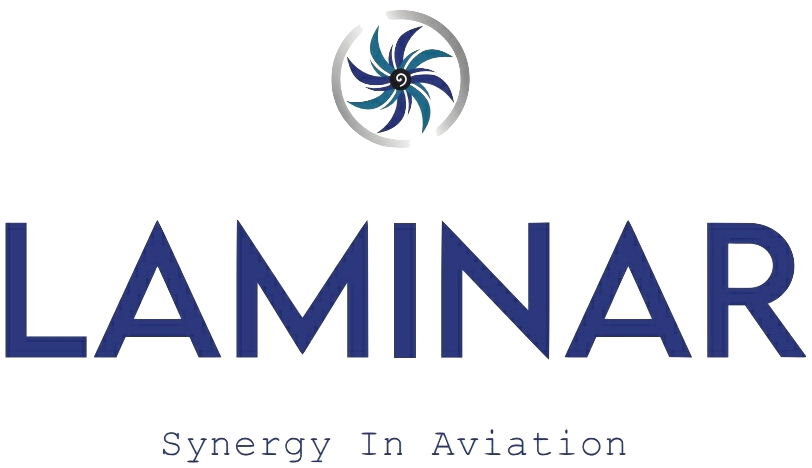The Art Of Geo FS Flight Plan
 In the realm of flight simulation, creating a well-structured flight plan is essential for both realism and enjoyment. The Geo FS flight simulator offers users an engaging platform that allows them to create detailed flight plans and navigate the skies with precision. This article delves into the importance of flight planning in Geo FS, the components of a flight plan, and how to utilise the platform effectively to enhance your flying experience.
In the realm of flight simulation, creating a well-structured flight plan is essential for both realism and enjoyment. The Geo FS flight simulator offers users an engaging platform that allows them to create detailed flight plans and navigate the skies with precision. This article delves into the importance of flight planning in Geo FS, the components of a flight plan, and how to utilise the platform effectively to enhance your flying experience.
What is Geo FS Flight Simulator?
Geo FS Flight Simulator is a web-based flight simulation platform that provides users with a realistic flying experience. Unlike traditional flight simulators that often require expensive software and hardware, Geo FS is accessible from any modern web browser, making it a favorite among aviation enthusiasts and newcomers alike. The simulator includes a diverse range of aircraft, global scenery, and various weather conditions, allowing for immersive and varied flight experiences.
Importance of a flight plan
A flight plan serves as a roadmap for your journey in the skies. It is crucial for both beginners and experienced pilots to have a well-thought-out flight plan for the following reasons:
- Safety: A flight plan helps you prepare for emergencies by outlining alternate routes and landing options.
- Efficiency: By planning your route in advance, you can minimize fuel consumption and optimize your flight time.
- Navigation: A detailed flight plan aids in navigating through different airspace regions, ensuring compliance with regulations and avoiding restricted areas.
- Learning tool: For those new to aviation, creating a flight plan enhances understanding of navigation, airspace structure, and operational procedures.
Components of a Geo FS flight plan
When creating a flight plan in Geo FS, several key components should be considered:
1) Departure and arrival airports
The 1st step in any flight plan is selecting your departure and arrival airports. Geo FS offers a comprehensive list of airports worldwide, allowing users to choose from major international hubs to small regional airfields.
-
- Departure airport: This is where your flight begins. Ensure you choose an airport that is realistic for your chosen aircraft.
- Arrival airport: Select an appropriate destination, taking into account the aircraft’s range and the planned flight time.
2) Route selection
Once you have your airports selected, the next step is to determine your route. This can include direct paths, waypoints, or airways. There are a few options for route selection:
-
- Direct flight: For shorter flights, you can opt for a direct route from your departure airport to your destination.
- Waypoints: Use specific waypoints to guide your flight path. Waypoints are predetermined geographical points that can help navigate around obstacles or through controlled airspace.
- Airways: If flying longer distances, consider using established airways, which are like highways in the sky. They are designed to facilitate air traffic and enhance safety.
3) Altitude planning
Choosing the right altitude is crucial for a successful flight. In Geo FS, you can specify your cruising altitude based on the type of aircraft and the nature of your flight.
-
- Initial climb: After takeoff, you will typically ascend to a safe altitude. Consider weather conditions and air traffic when determining your initial climb.
- Cruising altitude: This is the altitude you’ll maintain for most of your flight. It should be based on optimal performance for your aircraft and air traffic control requirements.
- Descent: Plan your descent approach well in advance, taking into account the distance to your destination and any air traffic considerations.
4) Weather considerations
Weather plays a significant role in flight planning. Geo FS provides users with real-time weather information, allowing you to adapt your flight plan accordingly. Key weather factors to consider include:
-
- Wind direction and speed: This can impact your takeoff and landing performance as well as fuel consumption.
- Visibility: Ensure you have adequate visibility for both takeoff and landing, especially in adverse weather conditions.
- Turbulence: Avoid areas of expected turbulence if possible, particularly when flying smaller aircraft.
5) Fuel calculation
Calculating the required fuel for your flight is a critical component of your flight plan. Factors influencing fuel consumption include:
-
- Distance: The longer the flight, the more fuel you’ll need.
- Aircraft type: Different aircraft have different fuel efficiencies. Consult your aircraft’s specifications for accurate estimates.
- Weight: Take into account the total weight of the aircraft, including passengers, cargo, and fuel, as this will affect fuel consumption.
Creating a flight plan in Geo FS
Now that we understand the components of a flight plan, let us explore how to create a flight plan in Geo FS:
Step 1: Log in to Geo FS – Start by visiting the Geo FS website and logging into your account. If you don’t have an account yet, creating one is a simple process and will enhance your overall experience.
Step 2: Select your aircraft – Choose the aircraft you plan to fly. Geo FS offers a range of aircraft, each with its own specifications. Select one that suits your intended flight distance and route.
Step 3: Choose departure and arrival airports – Using the map or search feature, select your departure and arrival airports. Ensure they are compatible with the type of aircraft you are flying.
Step 4: Plan your route – Use the route planning tools within Geo FS to outline your intended flight path. This may involve selecting waypoints or airways as discussed earlier. Take your time to ensure that your route is practical and safe.
Step 5: Set your altitudes – Determine your initial climb, cruising, and descent altitudes. Consider any ATC instructions or airspace limitations that may affect your altitudes.
Step 6: Check the weather – Before you finalise your flight plan, check the current weather conditions at both your departure and arrival airports. Make adjustments to your route or altitude as necessary.
Step 7: Calculate fuel needs – Using the information gathered, calculate the fuel required for your flight. Ensure that you account for contingencies, such as possible diversions or holding patterns.
Step 8: Review and save your flight plan – Once you have entered all the necessary details, review your flight plan for accuracy. Ensure that you have covered all critical components before saving it. This plan will serve as your guide during the flight.
Executing your flight plan
After creating your flight plan, it is time to put it into action. Here are some tips for executing your Geo FS flight plan effectively:
- Pre-flight checks: Before starting your flight, conduct thorough pre-flight checks. Ensure your aircraft systems are operational, and double-check your fuel load and weight calculations.
- Communicate with ATC: If flying in multiplayer mode, make sure to communicate with ATC or other players. Announce your intentions clearly, including your departure, altitude changes, and approach details.
- Follow your flight plan: Once in the air, stick to your flight plan as closely as possible. Use your navigational aids to stay on course and adjust as necessary based on real-time conditions.
- Monitor weather and traffic: Keep an eye on changing weather conditions and other aircraft in your vicinity. Be prepared to adapt your flight plan if needed, prioritising safety at all times.
- Document your flight: As you fly, take notes on your experience. This can help you refine your flight planning and execution skills for future flights.
Tips for improving your flight planning skills
As you become more experienced with the Geo FS flight simulator, consider the following tips to enhance your flight planning capabilities:
- Study real-world flight planning: Familiarise yourself with real-world flight planning resources. Understanding how pilots plan their flights in actual aviation can provide valuable insights and improve your skills in Geo FS.
- Join online aviation communities: Engage with other aviation enthusiasts online. Forums and social media groups dedicated to flight simulation can offer advice, share experiences, and provide resources to improve your flight planning.
- Experiment with different routes: Do not hesitate to experiment with various routes and altitudes in your flight plans. Trying new things can help you understand the dynamics of different flying conditions.
- Utilise flight planning tools: Consider using external flight planning tools and software that can help streamline the planning process. These tools often provide additional resources, such as charts and weather forecasts.
- Learn from your flights: After completing a flight, review your performance. Identify areas for improvement in your flight planning and execution, and make adjustments for future flights.
The thrill of Geo FS
Mastering the art of flight planning in the Geo FS flight simulator is crucial for an enjoyable and realistic flying experience. By understanding the components of a flight plan, utilizing the tools available in Geo FS, and continuously improving your skills, you can elevate your aviation journey.
Soar above picturesque landscapes or navigating complex airspace with a well-thought-out flight plan and enhance your experience. So, take to the skies, explore the world, and enjoy the thrill of flight with Geo FS.