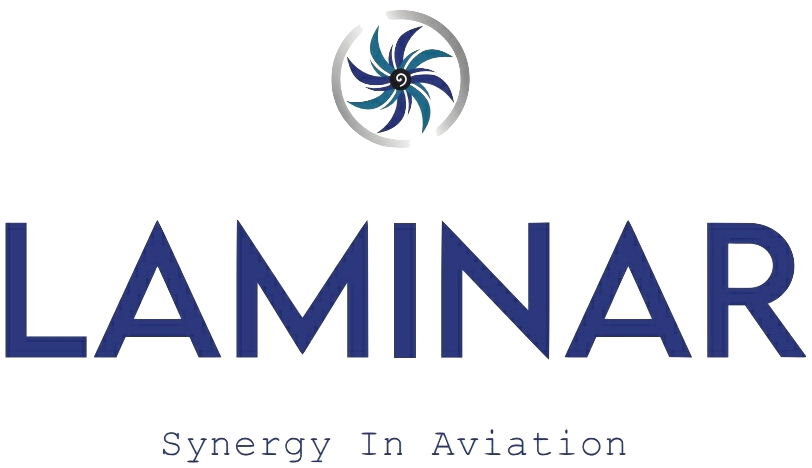Mastering Geo FS Flight Sim Controls
 The world of flight simulation offers an exhilarating escape into the skies, and Geo FS Flight Sim stands out as an accessible platform for aviation enthusiasts of all skill levels. One of the keys to a successful and enjoyable flying experience in Geo FS is mastering the controls of the simulator. This comprehensive guide will delve into the various control schemes, their functionalities, and tips to enhance your flying experience in Geo FS.
The world of flight simulation offers an exhilarating escape into the skies, and Geo FS Flight Sim stands out as an accessible platform for aviation enthusiasts of all skill levels. One of the keys to a successful and enjoyable flying experience in Geo FS is mastering the controls of the simulator. This comprehensive guide will delve into the various control schemes, their functionalities, and tips to enhance your flying experience in Geo FS.
What is Geo FS Flight Sim?
Geo FS Flight Sim is a web-based flight simulation platform that allows users to experience the thrill of flying without the need for expensive software or hardware. Accessible from any modern web browser, Geo FS offers a realistic flying environment with a variety of aircraft and detailed global scenery. The platform is designed to be user-friendly, making it suitable for both beginners and seasoned pilots.
Understanding the user interface
Before diving into the controls, it’s essential to familiarize yourself with the Geo FS user interface. The dashboard provides access to various features, including aircraft selection, flight planning, and real-time weather updates. Here’s a brief overview of the primary components:
- Aircraft selection: Choose from a diverse range of aircraft, each with unique characteristics and handling.
- Location settings: Select your departure and arrival airports, as well as the route you plan to take.
- Weather controls: Customise weather conditions to simulate different flying environments.
- Flight controls panel: Access your flight controls, including throttle, flaps, and landing gear.
Control schemes in Geo FS Flight Sim
Geo FS provides multiple control schemes to accommodate different user preferences and hardware setups. Understanding these options is crucial for optimising your flying experience.
1) Keyboard and mouse controls
For many users, the most accessible way to control their aircraft in Geo FS is through a keyboard and mouse. Here’s a breakdown of common keyboard controls:
-
- Throttle control: Use the W key to increase throttle and the S key to decrease it.
- Pitch control: The Up Arrow key pulls the aircraft nose up, while the Down Arrow key lowers it.
- Roll control: The A key rolls the aircraft left, and the D key rolls it right.
- Rudder control: The Z key adjusts the rudder to the left, while the X key adjusts it to the right.
- Flaps: Use the F key to deploy flaps and the G key to retract them.
- Landing gear: Press the L key to lower or raise the landing gear.
2) Joystick and yoke controls
For those seeking a more immersive experience, using a joystick or yoke can enhance control precision. Most joysticks and yokes come with customizable buttons that can be mapped to specific functions within Geo FS. Here’s how to set up your joystick or yoke:
-
- Plug and play: Connect your joystick or yoke to your computer. Most devices are automatically recognized by Geo FS.
- Calibration: Ensure that your controls are calibrated correctly. Access the settings menu to adjust sensitivity and button mappings according to your preferences.
- Button mapping: Customise buttons for essential functions, such as throttle control, landing gear, and flaps. This allows for quicker access to critical controls during flight.
3) Touch controls for mobile devices
Geo FS is also accessible on mobile devices, and the controls are adapted for touchscreens. This flexibility allows users to experience flight simulation on the go. Here’s how the touch controls work:
-
- Touchscreen joystick: On mobile devices, a virtual joystick appears on the screen, allowing you to control the aircraft’s pitch and roll by moving your finger.
- Buttons: The interface includes virtual buttons for throttle control, flaps, landing gear, and other essential functions. Tapping these buttons will execute the corresponding command.
Understanding flight dynamics
To effectively use the controls in Geo FS Flight Sim, it is essential to understand the basic principles of flight dynamics. This knowledge will help you make better use of the controls and enhance your flying skills.
- Lift and drag: Understanding how lift and drag affect your aircraft is fundamental. Lift is generated by the wings as air flows over them, while drag is the resistance experienced by the aircraft. Proper control of pitch, roll, and throttle will help you maintain optimal flight.
- Thrust and weight: Thrust is the force produced by the aircraft’s engines, while weight is the gravitational force acting on it. Managing thrust and understanding its relationship with weight will help you control takeoff, cruising, and landing phases effectively.
- Stability and control: Every aircraft has different stability characteristics, which dictate how it responds to control inputs. Some aircraft are inherently stable, while others may require more frequent adjustments. Understanding your aircraft’s characteristics will help you utilise the controls effectively.
Practical tips for using Geo FS Flight sim controls
Now that you’re familiar with the controls and flight dynamics, let’s explore some practical tips to enhance your flying experience in Geo FS.
1) Start with basic aircraft
If you are new to flight simulation, begin with simpler aircraft models, such as a Cessna 172 or a small general aviation plane. These aircraft are typically more forgiving and easier to control, allowing you to build confidence before tackling more complex models.
2) Practice takeoff and landing
Takeoff and landing are critical phases of flight that require precise control inputs. Spend time practicing these maneuvers in a controlled environment. Focus on:
-
- Takeoff: Gradually increase throttle and maintain a straight path on the runway. Pull back gently on the controls to lift off at the appropriate speed.
- Landing: Approach the runway with a steady descent. Reduce speed and flare (pull back on the elevator control) just before touchdown for a smooth landing.
3) Use flight aids
Geo FS includes various flight aids that can assist you during your flight:
-
- Navigation aids: Utilise the built-in GPS to help you track your route and maintain awareness of your position.
- Air traffic control: If available, engage with ATC for guidance on departure and arrival procedures. This will enhance your understanding of real-world flying protocols.
4) Monitor instruments
While flying, keep an eye on your instruments. Important readings include airspeed, altitude, and heading. Regularly checking these values will help you maintain control and ensure a safe flight.
5) Adjust control sensitivity
Finding the right balance in control sensitivity can significantly impact your flying experience. If you feel your controls are too twitchy or unresponsive, access the settings menu to adjust sensitivity levels. Finding the right balance will improve your handling and make flying more enjoyable.
Take advantage of weather features
Geo FS allows you to simulate various weather conditions. Experimenting with different weather scenarios can enhance your flying skills and adaptability. For example, practicing in windy or cloudy conditions will prepare you for real-world challenges.
Advanced control techniques
As you gain confidence and experience in Geo FS, consider exploring advanced control techniques to elevate your skills further.
1) Instrument Flying
Instrument flying involves navigating solely by relying on cockpit instruments rather than visual cues. This is crucial for flying in low visibility conditions. Start by familiarising yourself with the following instruments:
-
- Airspeed indicator: Helps you maintain optimal speed during various flight phases.
- Altimeter: Measures your altitude above sea level. Adjust the altimeter setting based on the local barometric pressure.
- Heading indicator: Indicates your aircraft’s current heading, helping you stay on course.
2) Managing fuel and weight
Understanding how fuel load impacts aircraft performance is vital for advanced flying. As fuel burns off during your flight, your aircraft will become lighter, which may affect its handling characteristics. Adjust your flying technique accordingly:
-
- Takeoff: Pay attention to your weight during takeoff; a heavier aircraft may require a longer runway and higher speed for liftoff.
- Cruising: Monitor your fuel levels and calculate your remaining flight time. Adjust your route if necessary to ensure a safe landing with enough fuel.
3) Navigation techniques
As you progress, consider learning more about navigation techniques, including:
-
- Dead reckoning: This involves estimating your position based on speed, time, and heading. Use your heading indicator and airspeed to calculate distances and plan your course.
- Pilotage: Navigate using visual landmarks, such as rivers or towns. This technique can be particularly useful in areas with limited navigation aids.
Joining the Geo FS community
Engaging with the Geo FS community can significantly enhance your experience. Many online forums and social media groups are dedicated to flight simulation, where you can connect with fellow enthusiasts, share experiences, and seek advice. Here’s how to get involved:
1) Participate in forums: Join online forums where users discuss various aspects of Geo FS. Engaging in these discussions can provide valuable insights and tips from experienced pilots.
2. Share your experiences: Consider sharing your flight experiences, tips, and tricks through social media or online platforms. Contributing to the community can enhance your understanding and create connections with other aviation enthusiasts.
3) Join events and challenges: Look for online events and challenges hosted by the Geo FS community. Participating in these activities can provide motivation to improve your skills and foster a sense of camaraderie with fellow pilots.
Master the controls
Mastering the controls of Geo FS Flight Sim is essential for enjoying a realistic and engaging flying experience. By understanding the various control schemes, familiarising yourself with flight dynamics, and employing practical tips, you can enhance your skills and confidence as a virtual pilot.
Soaring through the clouds in a small aircraft or navigating complex airspaces in a commercial jet. The principles of control remain fundamental. With practice, patience, and the right resources, you can unlock the full potential of Geo FS and embark on countless virtual flying adventures. So gear up, take to the skies, and enjoy the limitless possibilities that await you in the world of flight simulation.